Storage & Compute Fundamentals
Data storage refers to storing data files in a secure location that is readily accessible. When selecting storage options, consider the size of your data, who it needs to be shared with, budget, storage longevity, and data security needs.
Data Security
Data security refers to the protection of data from unauthorized access, use, modification, disclosure, and destruction. It includes file security, network security, and physical security. It’s important to ensure that you select an appropriate storage method when working with restricted and sensitive data types. Learn more about Security & Compliance, navigate below to identify storage options, or consult with the Data Management team for guidance.
Data Storage Types
Storage refers to storing data files in accordance with applicable data classifications. When selecting storage options, consider the size of your data, who it needs to be shared with, budget, storage longevity, and data security needs.
Storage Types
- Desktop or Laptop
- UT Dallas equipment complies with BP3096, meaning that unless data has security restrictions or requirements, saving data on your desktop or laptop is generally acceptable.
- Not an appropriate long-term option.
- Network Servers
- UT Dallas servers that are either managed by OIT or a school’s department are generally stable solutions. Navigate storage options below or consult with the Data Management Team for guidance.
- Long-term options available.
- External Storage Drives
- External drives, such as hard drives and SSDs, are convenient storage solutions to store and/or keep backups of your data. External drives can be encrypted to store more sensitive data types.
- Because the average lifespan is 4-6 years, external hard drives are not an appropriate long-term option.
- Flash Drive/USB’s are not recommended storage types because they’re easily lost and stolen.
- Cloud Storage
- Cloud storage can be a convenient way to easily manage data across devices, backups, and can be an appropriate long-term storage option. However, because cloud storage options are owned and managed by companies and not UT Dallas, it’s important to understand the terms of service and to keep in mind that not all cloud storage options are viable options for sensitive or restrictive data types.
- UT Dallas approved cloud storage options include OneDrive and Box, however they are not approved for sensitive or restricted data types. Consult the Data Management Team for guidance.
- Optical Storage
- Optical storage, such as CDs and DVDs, can be used as an additional form of backup when proper physical storage is utilized.
Data Backup & Recovery
Backing up your research data is an essential practice as part of managing data effectively. Data backups protect against human error, hardware failure, file corruption, virus attacks, and natural disasters. Your data is the basis of your research so it’s important that you have a strong backup strategy in the event of an emergency. Visit the Security & Compliance page for more information about backup & recovery policies.
Data Retention & Destruction
After the completion of research, or the termination of a contract, some agreements require that data be destroyed. At a minimum, data must be destroyed according to UT Dallas Information Security Standards. Visit the Security & Compliance page for more information on retention policies.
Storage
TACC
The Texas Advanced Computing Center (TACC) is a comprehensive cyberinfrastructure ecosystem of leading-edge resources in high-performance computing (HPC), visualization, data analysis, storage, archive, cloud, data-driven computing, connectivity, tools, APIs, algorithms, consulting, and software. TACC is a robust resource that can meet most complex and compute-intensive research workloads. Data can be transferred into TACC via SFTP or Globus. Note that some TACC services may require specialized training and project approval.
Storage Specs
- Learn about TACC Allocations
- Common Services
- Eligibility: Allocations on TACC resources are available to faculty and staff at UT Austin, UT System, TACC Partner Institutions, Texas higher educational institutions and to US academic researchers through the NSF-funded XSEDE project.
- Capacity: 20+ PB
- Cost: 5 TB for free, $100/TB/yr above that (costs also may vary depending on usage)
- File Recovery: Varies based on service used
- Security Classification: Public, Confidential, Controlled
Box
Box is a cloud-based storage option that can be used for storing most UT Dallas research data as well as sharing with external collaborators. By default, all UT Dallas users have an individual account. Researchers can request a dedicated Lab Account to OIT for long-term data retention and sharing.
Storage Specs
- Capacity: 1 TB (increased upon request), limited to 15 GB file upload size
- Cost: Free
- File Recovery: 100 Versions, recover deleted items for 90 days
- Security Classifications: Public, Confidential
OneDrive
OneDrive is a cloud-based storage option that can be used to store most UT Dallas research data. OneDrive can be used to collaborate in real-time with UT Dallas Staff, Faculty, Students, and external collaborators.
Storage Specs
- Capacity: 1 TB (increased upon request), limited to 250 GB file upload size
- Cost: Free
- File Recovery: 500+ Versions, restore deleted items for 90 days
- Security Classifications: Public, Confidential
AWS
Amazon Web Services (AWS) offers a variety of comprehensive cloud-based products including compute, storage, databases, analytics, and more. With robust offerings, AWS is a multi-capable service that can meet various researcher needs. Pay only for what you use, and scale as needed.
Storage Specs
- Common Services:
- Capacity: Unlimited
- Cost: Based on usage
- File Recovery: Configurable
- Security Classifications: Public, Confidential, Controlled
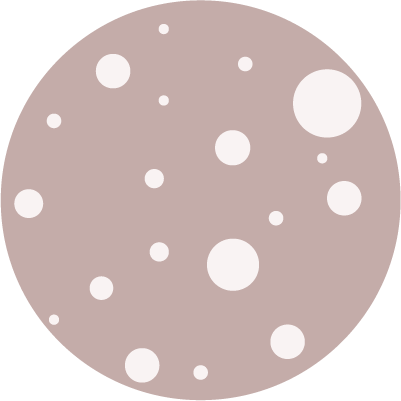
Callisto
Callisto is the Amazon Web Services GovCloud (AWS GovCloud) environment that is maintained by the Office of Research Information Systems. Callisto is designed to host sensitive data and is configured to address most stringent U.S. government security and compliance requirements. Pay only for what you use, and scale as needed.
Storage Specs
- Capacity: Unlimited
- Cost: Based on usage
- File Recovery: Configurable
- Security Classifications: Public, Confidential, Controlled
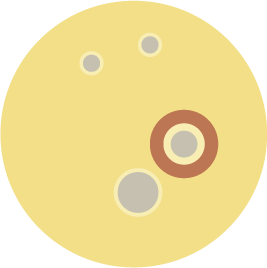
Io
Virtual Machines for individual or lab use.
Storage Specs
- Capacity: 200 TB
- Cost: Free
- Backups: None included, available at additional cost.
- File Recovery: Configurable
- Security Classifications: Public, Confidential, Controlled
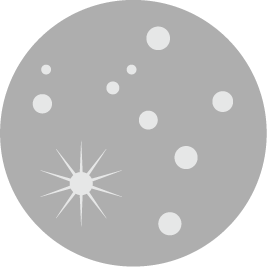
Ganymede
High-performance compute cluster.
Storage Specs
- Capacity: 1 PB of Scratch, 10 GB of home directory
- Cost: Free nodes available, additional capacity can be purchased based on need.
- Backups: Home directories are backed up daily for 30 days, scratch does not have a backup.
- Security Classifications: Public, Confidential
Texas Data Repository
The Texas Data Repository is a platform for publishing and archiving datasets (and other data products) created by Faculty, Staff, and Students at Texas higher education institutions. The repository is built in an open-source application called the Dataverse software, developed and used by Harvard University. The repository is hosted by the Texas Digital Library, a consortium of academic libraries in Texas. Note that Datasets are assigned a DOI, which makes it easy to cite your data.
Storage Specs
- Capacity: 4 GB per file / 10 GB per dataset
- Cost: Free
- Backups: Content is backed up continuously for 24 hours and daily for 60 days. Files are not recoverable once deleted.
- Security Classifications: Public

OSF
Developed by the Centre for Open Science, the Open Science Framework is a free, open-source platform that can be used to manage a project throughout each step of the research data management lifecycle. A versatile platform, researchers can use it to organize, collaborate, store, and share components of a research project. OSF can be linked to larger storage capacity services such as Box, OneDrive, or AWS S3 to facilitate the public distribution of metadata and data.
Storage Specs
- Capacity: 5 GB for Private projects / 50 GB for Public projects
- Cost: Free
- Backups: Content is backed up continuously for 24 hours and daily for 60 days. Files are not recoverable once deleted.
- Security: Public

Need help finding which data storage best fits your needs?
Compute
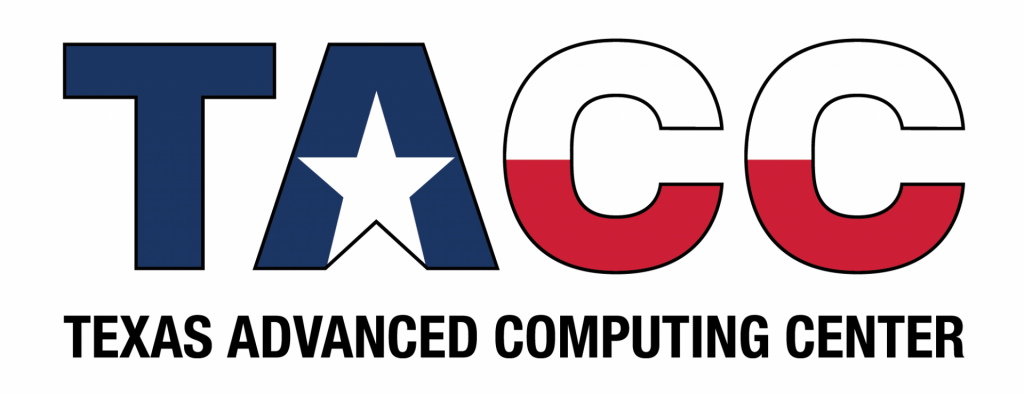
TACC
The Texas Advanced Computing Center (TACC) is a comprehensive cyberinfrastructure ecosystem of leading-edge resources in high-performance computing (HPC), visualization, data analysis, storage, archive, cloud, data-driven computing, connectivity, tools, APIs, algorithms, consulting, and software. TACC is a robust resource that can meet most complex and compute-intensive research workloads. Data can be transferred into TACC via SFTP or Globus. Note that some TACC services may require specialized training and project approval.
Compute Specs
- Common Services:
- Eligibility: Allocations on TACC resources are available to faculty and staff at UT Austin, UT System, TACC Partner Institutions, Texas higher educational institutions and to US academic researchers through the NSF-funded XSEDE project.
- Capacity: 20+ PB
- Cost: 5 TB for free, $100/TB/yr above that (costs also may vary depending on usage)
- File Recovery: Varies based on service used
- Security Classification: Public, Confidential, Controlled
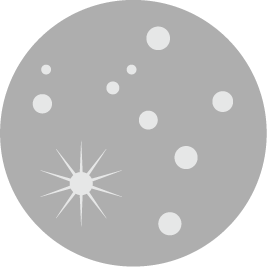
Ganymede
UT Dallas high-performance compute cluster.
Compute Specs
Capacity: 6200 Cores / 24 TB of RAM
Cost: Free nodes available, additional capacity can be purchased based on needs
Backups: Home directories are backed up daily for 30 days, scratch does not have a backup
Security Classifications: Public, Confidential

AWS
Amazon Web Services (AWS) offers a variety of comprehensive cloud-based products including compute, storage, databases, analytics, and more. With robust offerings, AWS is a multi-capable service that can meet various researcher needs. Pay only for what you use, and scale as needed.
Compute Specs
- Common Services:
- Capacity: Unlimited
- Cost: Based on usage
- File Recovery: Configurable
- Security Classifications: Public, Confidential, Controlled

Europa
Compute Specs
- Capacity:
- Cost:
- File Recovery:
- Security Classifications:
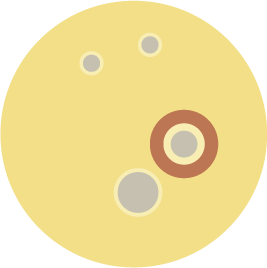
Io
Compute Specs
- Capacity: 200 TB
- Cost: Free
- Backups: None included, available at additional cost.
- File Recovery: Configurable
- Security Classifications: Public, Confidential, Controlled



